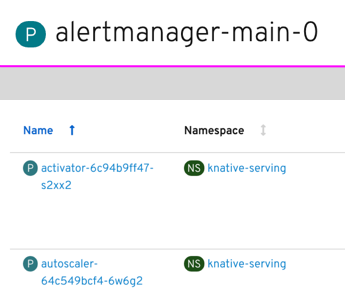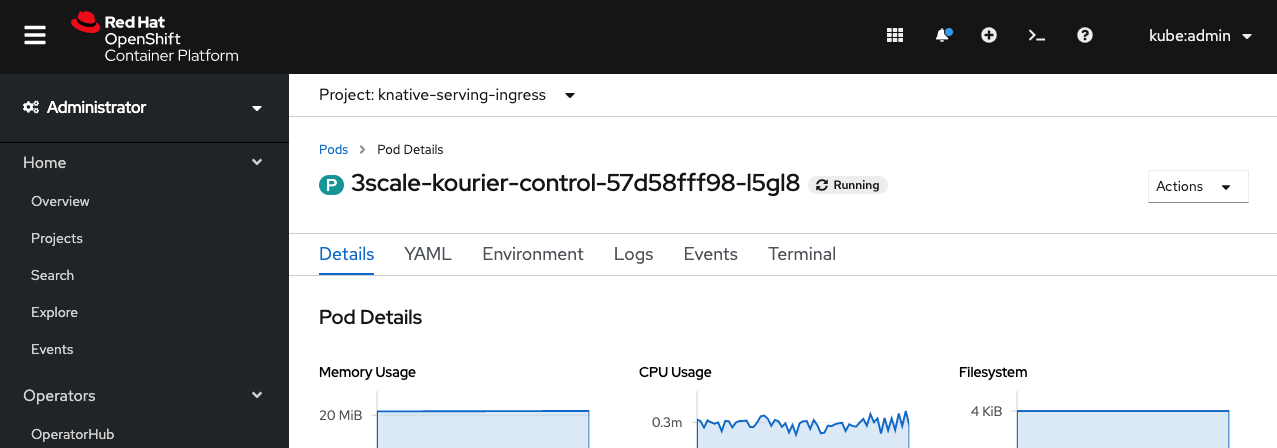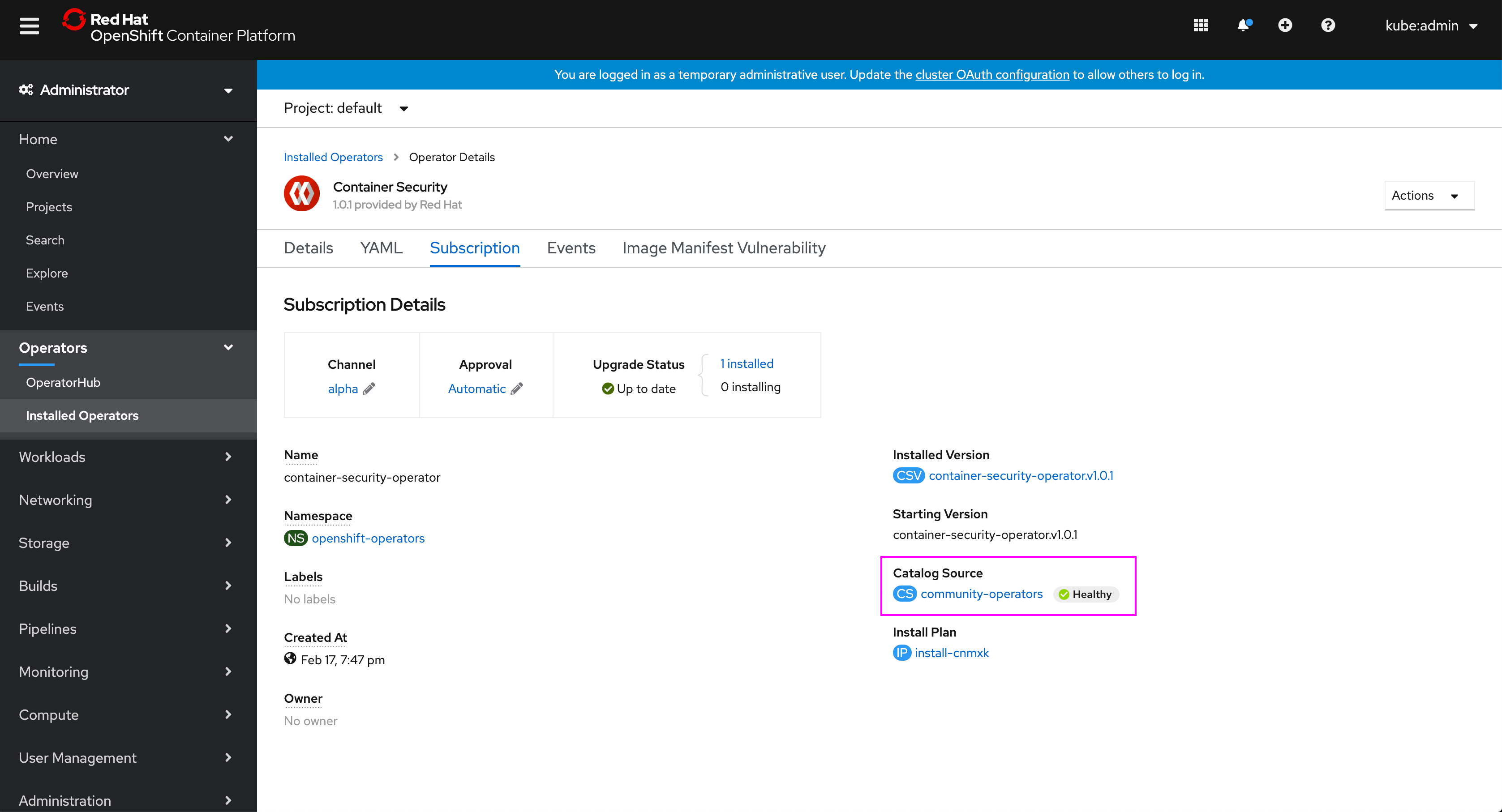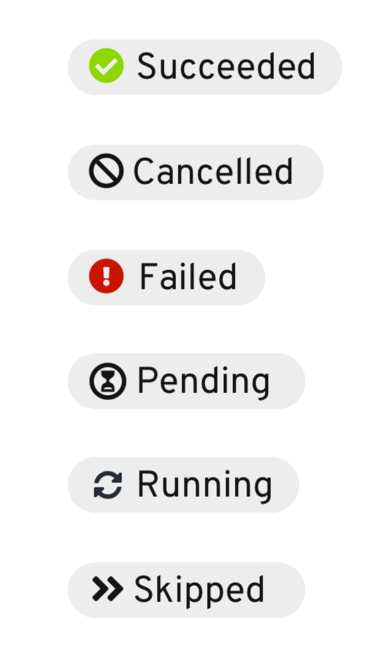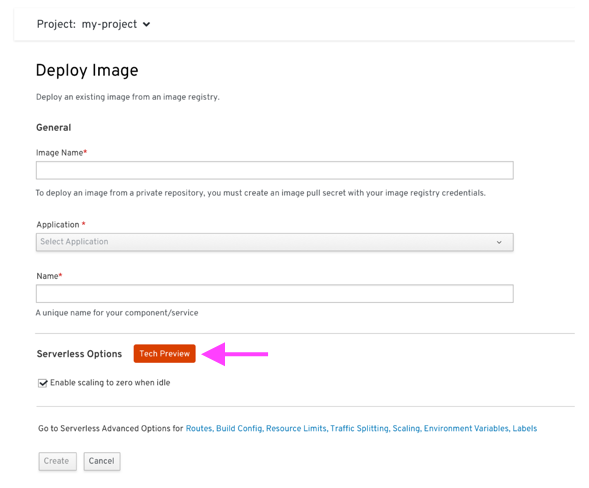Badges
Resource badges
- Colored badges are added to the left of all Kubernetes resources (including Custom Resources) in the console
- Badges help users quickly identify resource type with a 1-3 letter abbreviation
- There are custom resource definitions that exceed 3 letter abbreviations but we try to avoid this for general pre-defined resources
- Resource names are typically shown as links (There are some exceptions to this rule if there is no detail page to display but majority of the time there is a link).
- Full descriptive resource type name is shown on delayed hover of badge
Table of resource badges
Dev variables can be seen here.
Status badges
A status badge is a Patternfly badge that includes both a status icon and status label which can be used on a details view title or on another resource in the details view. Having a status badge in the details view title allows the user to see the status of the resource in context, regardless of which tab is selected. Having a status badge for another resource allows for quick insight into the status of a related resource to the one that is being viewed. To view status badges in the OpenShift Sketch Library visit the symbols page here.
Example of a status badge in a resource’s title:
Example of a status badge in another resource’s details:
Examples of some status badges that appear in OpenShift:
Tech preview badge
A tech preview badge indicates when a feature is new and may still be in-progress on the development side. This can be Dev or Tech preview, and the same color is utilized for both. Tech preview badges should appear to the right of the label. To view the tech preview badge in the OpenShift Sketch Library visit the symbols page here.
Example of tech preview badge on feature